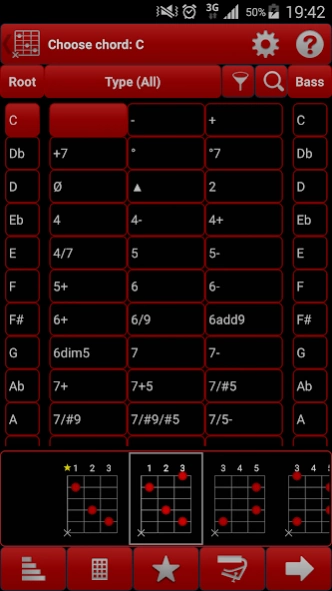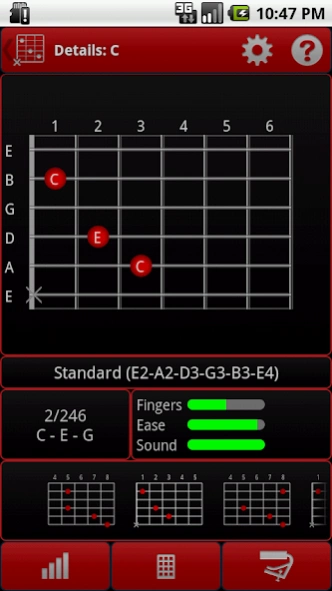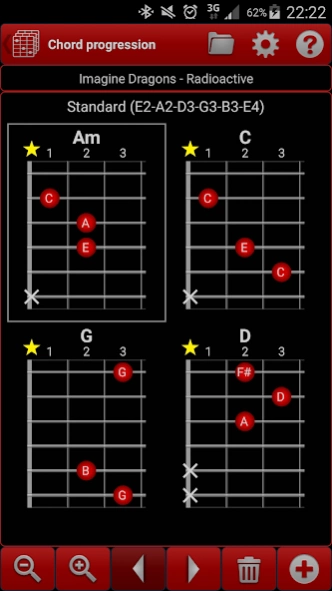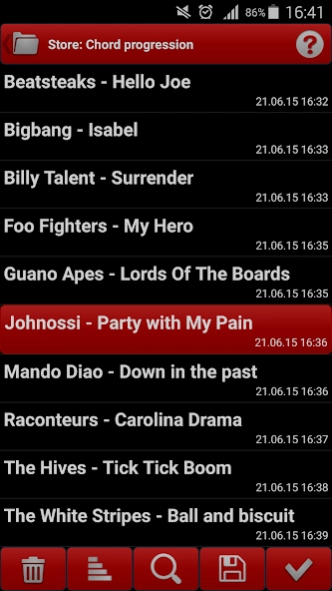s.mart PLUS Chords 1.2
Paid Version
Publisher Description
s.mart PLUS Chords - smartChord shows and plays more than 1.000.000.000 chords and fingerings
smartChord calculates, shows and plays much more than 1.000.000.000 chords and fingerings: for different instruments, for predefined tunings, for custom tunings, from 3 to 8 strings, from the first to the last fret, for beginners and experts, with capo, for right- or left-handed users, ... and fulfills all your wishes.
smartChord provides you also a reverse chord finder, scales, arpeggios, a chromatic tuner, metronome, circle of fifths, ear training quiz, pitch pipe, transposing slide ruler, playground, tone generator.
smartChord is the ultimate chord reference:
* Support of guitar, bass, banjo, balalaika, bouzouki, cavaquinho, mandocello, mandolin, ukulele, ...
** Calculates all the possibilities for playing a chord and the fingering
* Full supports for capo
* Supports instruments with shortened strings (e.g. 5 string Banjo)
* Expansion of each chord to a 'slash chord'
* Browser/explorer for comfortable navigation
* Modes for different playing strength (basic, advanced, expert)
* Individual adjustment for almost everything. For example: Showing (no/just) barré-chords, number of the frets and finger, if base tone is obligatory, ...
* Viewer for the grips:
- In detail, in the gallery or all the fingerings in the overview
- Limited to a range of the fretboard
- Notes of the chord or of the whole fretboard
- For right- or left-handed users (lefties)
* For the overview:
- Clear charts and diagrams
- Define your favourites
- Filter and search the chords
- Sort the fingerings according to best sound, level of difficulty, placement on the fretboard, number of the required fingers
* audio playback of every chord and every fingering. The sound can be chosen. E.g. classic-, acoustic-, electric-guitar, ...
‘smartChord PLUS Chords’ allows to
choose between more than 350 predefined tunings (e.g. DADGAD or Open A)
define any number of individual custom tuning for each instrument
assemble and retain any favorite fingering for any predefined or customized tuning. smartChord gives your “fingering favorites” preferential treatment and highlights them or displays them on a specific screen.
save your favorite chord progressions – of famous compositions, your excercises or your own music.
create backups of all smartChord data such as settings, chord progressions, exercises, etc.
smartChord knows also the other way around. It finds out, if a chosen grip corresponds with a certain chord. This feature is generally known as reverse chord finder. By the way, you can define if you allow slash chords, inverted chords or incomplete chords.
======== PLEASE NOTE ========
‘smartChord PLUS Chords’ is a plugin for the app 'smartChords & Tools' (V3.1 or later). It can't run alone! You need to install 'smart Chords & Tools' from the Google Play store:
https://play.google.com/store/apps/details?id=de.smartchord.droid
=============================
About s.mart PLUS Chords
s.mart PLUS Chords is a paid app for Android published in the Reference Tools list of apps, part of Education.
The company that develops s.mart PLUS Chords is s.mart Music Lab. The latest version released by its developer is 1.2. This app was rated by 1 users of our site and has an average rating of 3.0.
To install s.mart PLUS Chords on your Android device, just click the green Continue To App button above to start the installation process. The app is listed on our website since 2022-11-21 and was downloaded 101 times. We have already checked if the download link is safe, however for your own protection we recommend that you scan the downloaded app with your antivirus. Your antivirus may detect the s.mart PLUS Chords as malware as malware if the download link to de.smartchord.droid.plus.chord is broken.
How to install s.mart PLUS Chords on your Android device:
- Click on the Continue To App button on our website. This will redirect you to Google Play.
- Once the s.mart PLUS Chords is shown in the Google Play listing of your Android device, you can start its download and installation. Tap on the Install button located below the search bar and to the right of the app icon.
- A pop-up window with the permissions required by s.mart PLUS Chords will be shown. Click on Accept to continue the process.
- s.mart PLUS Chords will be downloaded onto your device, displaying a progress. Once the download completes, the installation will start and you'll get a notification after the installation is finished.